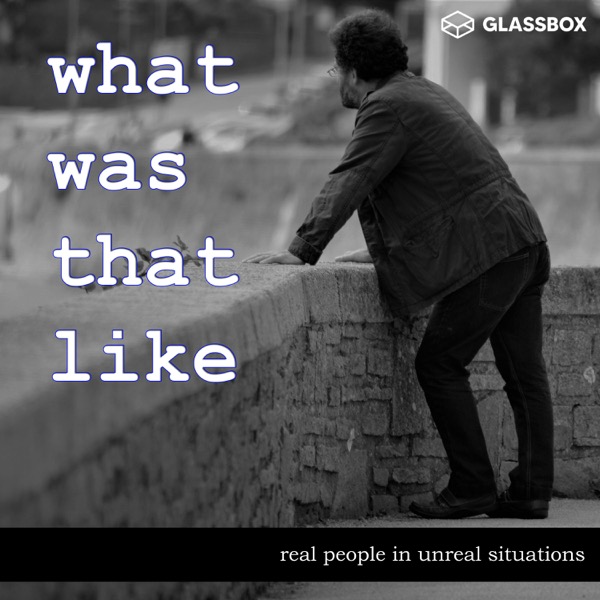Announcing - What Was That Like Plus
What Was That Like - True Stories. Real People. - A podcast by Scott Johnson & Glassbox Media.
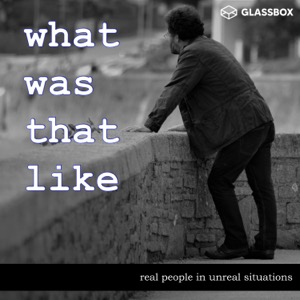
Categories:
Hey, this is Scott. This is just a short episode in between the regular episodes – I guess you could call it an In-Between-isode. What I have for you today is an announcement about the podcast, followed by a Listener Story – and the Listener Story is from someone you’ve heard from before. But first, I want to give you an update on a new feature that’s now available in the What Was That Like podcast. This is a new subscription program that allows you to get rid of the ads that get inserted into the podcast. Because who likes ads? Especially in a show like this, where we have guests who are telling really personal stories of something that may have been really traumatic or crazy. I mean, I try to make sure every episode is like that – something really unusual. So if you’re like me, you’re probably not a big fan of having the story interrupted by a few ads. The whole experience is just better without the interruptions. But it’s a catch-22 because the ads are part of what make the podcast possible. But now, you can enjoy the podcast without those interruptions with this new subscription program called What Was That Like Plus. And here’s my favorite part – you can get all the regular ad-free episodes, AND all the exclusive bonus Raw Audio episodes, right here in the podcast app you’re already using. I’ll explain that in just a minute. Okay, so what do you get when you sign up for What Was That Like Plus – First, you get every What Was That Like episode without any ads. And that doesn’t just mean starting now – that means all the past episodes as well. At the moment there are over 140 episodes of bizarre stories (you know the kinds of stories we love here). And you can go back and binge all of them, without any ad interruptions. And you also get all of the bonus episodes, called Raw Audio. I’ve put out more than 30 of these episodes now. These episodes are typically 3 different stories, and each one includes the actual 911 audio from a case, as well as the story that goes with that emergency call. So with What Was That Like Plus, you get all the regular podcast episodes without any ads, and you get all of the exclusive Raw Audio episodes. And as I mentioned earlier – you don’t have to get a different podcast app in order to listen. You’re going to get ALL of those episodes right here, in the podcast app you’re already using! These are the podcast apps that are supported – so if you listen to your podcasts on any of these, you’re already set up: Apple Podcasts, Spotify, Google Podcasts, Overcast, Pocketcasts, Podcast Addict (that’s the one I use), Castbox, BeyondPod, Downcast, PlayerFM, Breaker, and RadioPublic. If you heard me say the name of the app that you use, you’re golden. At the moment, there are a few apps that aren’t supported – Stitcher, Podbean, and NPR One. But for most people, you’re already set up with the app you’re using now. And of course, I want you to be able to try this out for free so you can see what it’s like. So there are a couple of ways to try it out free, depending on whether you’re on Apple, like an iPhone, or if you use an Android. If you use an iPhone and listen on Apple Podcasts, super easy – just click on “Try Free” right at the top of the list of episodes, and you’re in. If you use a different app, like on an Android device, just go to the website WhatWasThatLike.com/plus and sign up using the promo code PLUS – that gives you a whole month free to try it out. And if you can’t subscribe to the PLUS subscription right now, no worries. I still love you! And of course you’ll continue to get all of the What Was That Like episodes for free, supported by ads. And anytime you decide to subscribe to the ad-free version, I’ll be waiting there to welcome you in with open arms! Unless you sign up at like 3 in the morning, then you’ll have to wait a bit for that virtual hug. So that’s the announcement, I hope to see you over in the PLUS feed! Learn more about your ad choices. Visit megaphone.fm/adchoices