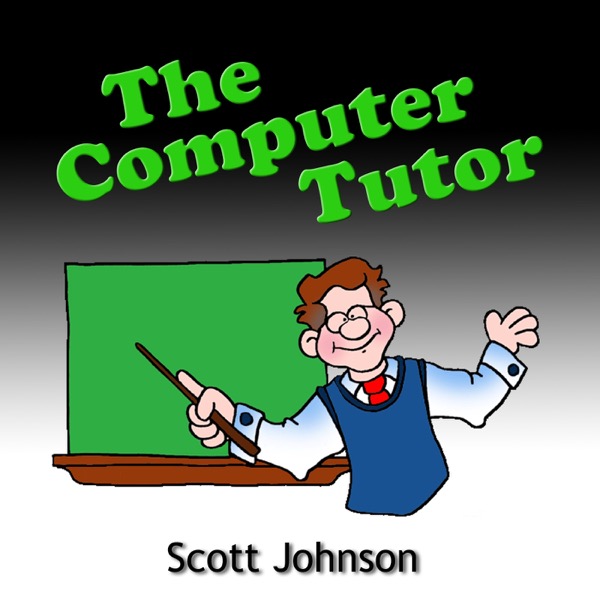The Computer Tutor
A podcast by Scott Johnson - Luni
303 Episoade
-
My new computer, and an important Windows tip
Publicat: 22.08.2016 -
A warning about copyrighted images, and a great story
Publicat: 08.08.2016 -
Why is Outlook not showing images in your emails?
Publicat: 01.08.2016 -
Recommended ad blockers
Publicat: 25.07.2016 -
Another big reason to use an ad blocker
Publicat: 18.07.2016 -
Fix one of MS Word’s most annoying problems
Publicat: 11.07.2016 -
A little-known feature of Google Chrome
Publicat: 04.07.2016 -
Google’s incredible newspaper archive
Publicat: 27.06.2016 -
How to easily roll back from Windows 10
Publicat: 20.06.2016 -
A file on your desktop that you should NOT back up
Publicat: 13.06.2016 -
How to disable the Facebook nostalgia posts
Publicat: 06.06.2016 -
Case study: Verifying a link before clicking on it
Publicat: 30.05.2016 -
How to get Windows 10 for free even after the deadline
Publicat: 23.05.2016 -
3 cool things you can do with Google
Publicat: 16.05.2016 -
How to change the letter assigned to a drive – and why
Publicat: 09.05.2016 -
Your computer can find secret Netflix categories
Publicat: 02.05.2016 -
Time to get rid of QuickTime
Publicat: 25.04.2016 -
The key to hit when you’re lost in Windows 8 or Windows 10
Publicat: 18.04.2016 -
A simpler way to block the Windows 10 “upgrade”
Publicat: 11.04.2016 -
How to customize your Send To menu
Publicat: 04.04.2016
The Computer Tutor podcast is a weekly show that offers all kinds of cool things that help you use your computer more easily and effectively. You'll say, "Wow, that's cool - I never knew I could do that!" Show notes for each episode are at http://ComputerTutorFlorida.com